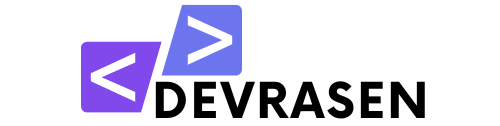If you’re new to WordPress, you’re probably familiar with the Yoast SEO plugin. It’s one of the most effective strategies for increasing your website’s search engine exposure. However, it can seem intimidating to beginners at first. In this article, we’ll walk you through everything on Yoast SEO Beginner’s Guide, you need to know so you can start using Yoast SEO efficiently. Let’s get started!

What is Yoast SEO?
A WordPress plugin called Yoast SEO helps you optimize your content for search engines. It offers tools to improve your on-page SEO, such as readability analysis, meta descriptions, and keyword optimization. It’s a reliable option for both beginners and experts, with over 5 million active installations.
Why Use Yoast SEO Beginner’s Guide?
Yoast SEO is crucial for your WordPress website for the following reasons:
- Improves Content Quality: Yoast evaluates the readability and SEO friendliness of your content.
- Meta Data Optimization: To increase clicks, simply change the meta title and description.
- Keyword Targeting: Helps you focus on specific keywords to improve your rankings.
- XML Sitemap Generation feature improves site indexing by automatically generating sitemaps.
- Social Media Integration: Ensures that your content is optimized for Twitter and Facebook sharing.
Step-by-Step Guide to Using Yoast SEO
Step 1: Install and Activate Yoast SEO
- Login to your WordPress dashboard.
- After that, select Plugins > Add New.
- Use the search bar to search for “Yoast SEO”.
- Finally click Install, then Activate the plugin.

Step 2: Configure the Yoast SEO Plugin
- In the WordPress dashboard, select Yoast SEO > General.
- Configure the plugin step by step using the setup wizard. This includes setting up your website type, target audience, and preferences.

Step 3: Optimize Content with Yoast SEO
When you’re creating or editing a post, click on the Yoast SEO meta box in the top right, take these important steps:
- Focus Keyphrase: To get started, type your keywords in the “Focus Keyphrase” section. Yoast will assess whether your content is keyword-optimized.
- SEO Analysis: Improve your title structure, image alt attributes, and keyword usage by implementing suggestions.
- Readability Analysis: Yoast provides feedback on paragraph organization, passive voice, and sentence length. Here, notice a green checkmark.

Step 4: Edit Meta Titles and Descriptions
- Navigate to the Meta Description and SEO Title fields.
- Include your keywords in a catchy title and description. Make sure they adhere to the recommended character limits.

Step 5: Enable XML Sitemaps
- Yoast SEO automatically generates an XML sitemap for your website. You can locate it under SEO > General > Features. To make your website easier to crawl, submit this sitemap to Google Search Console.
Step 6: Configure Social Media Settings
- You can add Open Graph metadata for social media sites like Facebook and Twitter under the Social tab. This ensures that your social media posts look great when shared.

Tips for Getting the Most Out of Yoast SEO
- Focus on One Primary Keyword: Avoid cluttering your posts with keywords; instead, focus on just one primary keyword on each page.
- Update Content Frequently: Refresh previous pages and posts to keep them current.
- Inner Linking: Link related posts to your website to improve SEO.
- Optimize Photos: To increase loading speed, compress photos and include informative alt text.
- Track Progress: Keep an eye on your rankings and adjust your content as needed based on the results.

Common Mistakes to Avoid
- Ignoring Readability Score: Even well-optimized content won’t perform well if it’s difficult to read.
- Keyword-stuffed: Stuffing your site with keywords can lower your rankings.
- Ignoring Meta Description: An inadequate or missing meta description can reduce click-through rates.
- Skipping Regular Updates: It’s important to maintain your plugins and content because SEO is an ongoing process.
Final Thoughts
For anyone serious about increasing the search engine performance of their WordPress website, Yoast SEO is an essential tool. You’ll be well on your way to creating user-friendly, optimized content that ranks high on Google if you follow this easy-to-follow tutorial.
Get started with Yoast SEO now, and you’ll see your website traffic naturally increase. Remember to share this tutorial with anyone you think might need it if you found it useful!