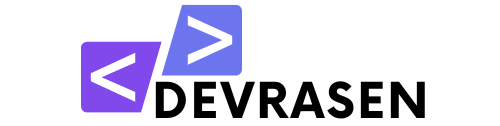Choosing the right plugins for your WordPress website can have a significant impact. Whether your website is an e-commerce store, portfolio, business platform, or blog, the right plugins can improve performance, security, and user experience. Let’s check out the top five essential WordPress plugins in this section that will help you maximize your website’s potential.
Yoast SEO – Ultimate WordPress Plugin for Optimization
Yoast SEO is an essential plugin if you want to rank your website higher in search engines. By checking your content for readability, keyword usage, and metadata optimization, it speeds up the entire SEO process. It makes it easier to drive more organic traffic by ensuring that your pages are readable and compliant with search engine standards. Whether you’re creating landing pages, product descriptions, or blog posts, Yoast SEO helps you create content that ranks high in search results.

Yoast SEO automatically generates XML sitemaps, which make it easier for search engines to crawl your website. This is essential to ensure that all of your main pages are discoverable and indexed. Yoast SEO’s user-friendly features and real-time feedback make it ideal for both novice and experienced SEO experts, increasing your site’s chances of achieving higher rankings and greater online visibility.
Elementor WordPress Plugins – Build Stunning Pages with Ease
Beautiful website design significantly enhances the user experience, and in addition, Elementor makes page creation easy. With Elementor, you can customize every aspect of your site without any coding using its drag-and-drop site builder. Plus, its vast template library and flexible design tools help you quickly create professional-looking pages, from contact forms to landing pages.

WP Rocket – Boost Site Speed and Performance
Both SEO and user retention depend on a site’s speed. WP Rocket uses file optimization, lazy loading for images, and page caching to improve your website’s speed. Improved search engine rankings and happy visitors are the results of faster loading times. The best part? Even if you’re not tech-savvy, WordPress Rocket is easy to set up.
Wordfence Security WordPress Plugins – Protect Your Site from Threats
Every website has security threats, and Wordfence Security provides comprehensive defense. Your website is protected from hackers, viruses, and unwanted access with a firewall and malware scanner. Wordfence provides an extra layer of security with features like two-factor authentication and login protection, so your website stays safe and secure.

UpdraftPlus – Simplify Backup and Recovery WordPress Plugin
To protect your data, regular backups are crucial, and UpdraftPlus makes it easy. With this plugin, you can back up every aspect of your website, including databases and files, to a cloud storage provider like Dropbox, Google Drive, or Amazon S3. UpdraftPlus streamlines recovery in the event of a crash or accidental data loss, ensuring that your website can be restored quickly.
Conclusion
The core elements of every WordPress website—SEO, design, performance, security, and data protection—are covered by these five plugins: Yoast SEO, Elementor, WP Rocket, Wordfence Security, and UpdraftPlus. You can improve your website’s performance and provide a more seamless experience for your users by incorporating these technologies.
Regardless of the purpose of your website, these plugins can make a big impact. Try them out and leave a comment below to let us know how they work for you! Watch this space for additional WordPress lessons and tips.