As a web developer, your laptop setup can significantly impact your productivity, workflow, and overall efficiency. With technology evolving rapidly, having the best laptop setup for web developers is crucial to staying ahead in the competitive world of web development. Whether you’re a front-end developer, back-end specialist, or full-stack engineer, this guide will help you create the best laptop setup for your needs.

Why Best Laptop Setup for Web Developers Matters
Web development is a resource-intensive field. From running multiple code editors and virtual machines to testing responsive designs and debugging complex applications, your laptop needs to handle it all without breaking a sweat. A well-optimized setup not only boosts productivity but also ensures you can work seamlessly across different environments.
Key Features to Look for in a Laptop for Web Development
Before diving into specific recommendations, let’s break down the essential features your laptop should have in 2025:
1. Powerful Processor
A fast multi-core processor is non-negotiable. Look for the latest Intel Core i7/i9 or AMD Ryzen 7/9 processors. These chips handle heavy multitasking, compiling code, and running virtual machines effortlessly.
2. Ample RAM
16GB of RAM is the bare minimum in 2025. For more demanding tasks like running Docker containers or working with large datasets, 32GB or even 64GB is recommended.
3. Fast Storage
Opt for at least 1TB of NVMe SSD storage. This ensures quick boot times, fast file transfers, and smooth performance when working with large projects.
4. High-Resolution Display
A 15-inch or larger display with at least 4K resolution is ideal. Look for screens with accurate color reproduction (100% sRGB or AdobeRGB) for design-related tasks.
5. Long Battery Life

As a developer, you don’t want to be tethered to a power outlet. Aim for a laptop that offers 8+ hours of battery life under moderate usage.
6. Portability
If you’re always on the go, a lightweight and slim laptop is a must. However, don’t compromise on performance for portability.
7. Operating System
Choose an OS that aligns with your workflow. macOS is popular for its Unix-based environment, while Windows and Linux offer more customization options.
Essential Accessories – Best Laptop Setup for Web Developers
Having the right accessories can improve comfort and efficiency. Here are the must-have peripherals for 2025:
1. External Monitor
A dual-monitor setup can enhance productivity by allowing you to code on one screen and preview on another.
- Recommended Size: 27-inch or larger
- Resolution: 4K or at least 2K (QHD)
- Refresh Rate: 144Hz for smoother performance
2. Mechanical Keyboard
A high-quality keyboard can make coding more comfortable and efficient.
- Recommended Models: Keychron K8, Logitech MX Keys, Razer Huntsman Mini
- Key Switches: Choose mechanical switches like Brown (tactile), Red (linear), or Blue (clicky) based on your typing preference.
3. Ergonomic Mouse
Using an ergonomic mouse reduces wrist strain and improves navigation speed.
- Recommended Models: Logitech MX Master 3S, Razer Pro Click, Apple Magic Mouse 3
4. Laptop Stand & Docking Station
A laptop stand helps maintain proper posture, while a docking station allows multiple device connections.
- Recommended Brands: Rain Design mStand, Razer Thunderbolt 4 Dock, CalDigit TS4
5. Noise-Canceling Headphones
For better focus, invest in a good pair of headphones.
- Recommended Models: Sony WH-1000XM5, Bose QuietComfort 45, AirPods Max
6. External SSD for Backup
- Recommended Models: Samsung T7 Shield, SanDisk Extreme Pro
Software & Tools – Best Laptop Setup for Web Developers
Your laptop setup isn’t complete without the right software. Here are the must-have tools:
1. Code Editor & IDEs
- VS Code: Lightweight, powerful, and packed with extensions.
- JetBrains WebStorm/PHPStorm: Great for JavaScript and PHP development.
2. Version Control

- Git & GitHub/GitLab/Bitbucket: Essential for collaboration and version management.
3. Virtualization & Containerization
- Docker: Streamlines development environments.
- WSL (Windows Subsystem for Linux): Allows running Linux tools on Windows machines.
4. Web Browsers & Developer Tools
- Google Chrome (with DevTools and Lighthouse for performance testing)
- Firefox Developer Edition
- Brave (for privacy-focused development)
5. Task & Project Management Tools
- Notion: Organize projects, notes, and documentation.
- Trello/Jira: Track development tasks efficiently.
- Slack/Discord: Stay connected with teams.
Bonus Tips for Optimizing Your Laptop Setup
- Keep System Updated: Regularly update your OS and software to ensure optimal performance.
- Use a Minimalist Desk Setup: Keep your workspace clutter-free.
- Invest in a Comfortable Chair: Good posture improves focus and prevents back pain.
- Regularly Clean Your Laptop: Prevent overheating and dust buildup.
- Use External Storage or Cloud Backup: Keep your files safe and accessible.
Final Thoughts
Your laptop setup plays a crucial role in your efficiency as a web developer. Investing in the right laptop, accessories, and software can drastically improve your workflow in 2025. Whether you’re coding on a MacBook Pro, a Windows powerhouse, or a Linux machine, optimizing your setup will help you code faster, work smarter, and stay productive.
Are you using a different setup or have recommendations? Let us know in the comments below!
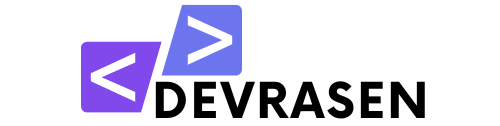


What are the most important features to prioritize for a web development laptop in 2025?