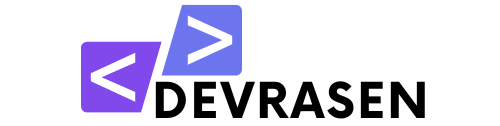There is a lot of potential in the exciting and ever-changing world of web development. However, both novice and seasoned developers sometimes make common mistakes that hinder their development. To ensure that you are building successful, efficient, and scalable websites, we will examine the most common web development mistakes and provide practical advice on avoiding common mistakes in Web Development.

1. Not Planning Your Project
Mistake:
In web development, failing to plan your project is one of the most common mistakes. It can lead to a variety of problems, such as missing deadlines, poor code quality, and wasting time and money.
Solution:
- Outline your objectives: What do you want to achieve with this project?
- Determine your intended audience: Who are you building your website for?
- Create a sitemap: This will help you structure your website and ensure that all your pages are linked properly.
- Choosing the right technology and tools: Not all technology and tools are created equal. Be sure to choose the right one for your project.
2. Neglecting Responsive Design
Mistake:
Many inexperienced developers focus solely on desktop design, ignoring the reality that mobile devices account for more than half of all web traffic.
Solution:
- Use a responsive framework like Tailwind CSS or Bootstrap.
- Use browser developer tools or a service like BrowserStack to test your designs on different devices.
- Adopt a mobile-first strategy by developing for small screens and then scaling up.
Example:
Use media queries in your CSS to adjust dynamic layouts:
@media (max-width: 768px) {
.container {
flex-direction: column;
}
}3. Overlooking Accessibility: Common Mistakes in Web Development
Mistake:
Ignoring accessibility can leave people with disabilities out, resulting in a poor user experience and potential legal issues.

Solution:
- Use meaningful HTML tags, such as
<header>,<main>, and<footer>. - For readability, make sure the color contrast is appropriate.
- To make photos accessible to screen readers, add the
altattribute. - Check accessibility with programs like Lighthouse or Axe.
Example:
<img src="example.jpg" alt="A scenic view of mountains during sunrise">4. Not Optimizing Your Website for Search Engines
Mistake:
Failing to optimize your website for search engines is another common web building mistake. This can result in low traffic and low conversion rates, among other problems.
Solution:
- It is important to make sure that the keywords you use are relevant to the content of your website.
- Creating Top Content: Your writing should be engaging and educational.
- Building Backlinks: Get links to your website from other websites.
- Social Media: Use social media to advertise your website.
5. Not Using a Version Control System
Mistake:
In web development, failing to use a version control system is another common error. It can cause a number of problems, such as losing your work, making collaboration challenging, and making it difficult to track changes.

Solution:
Using a version control system is crucial to avoid this error. It will facilitate communication with other developers and help you stay on top of your work.
6. Overloading the Website with Features
Mistake:
Adding too many features can overwhelm users and slow down your site.
Solution:
- Arrange important features according to user needs.
- Reduce the number of HTTP queries and lazy-loading resources to improve performance.
- Conduct routine performance audits of your website using Google PageSpeed Insights and similar technologies.
Example:
To speed up load times, use lazy-loading images:
<img src="example.jpg" loading="lazy" alt="Example image">7. Skipping Proper Documentation
Mistake:
Documented code is difficult for others (or your future self) to understand and maintain.
Solution:
- Include comments in your code that clarify complex logic.
- Create a README file for your projects with setup and usage instructions.
- Use resources like JSDoc to create documentation.
Example:
/**
* Calculates the sum of two numbers.
* @param {number} a - The first number.
* @param {number} b - The second number.
* @returns {number} The sum of a and b.
*/
function sum(a, b) {
return a + b;
}Conclusion
You can save time, reduce frustration, and create better work by avoiding these common web development mistakes. Using best practices for accessibility, responsive design, performance optimization, and careful planning will help you become a skilled web developer.