Launching a website can be intimidating, especially if you’ve never done it before. Turning your idea into a reality starts with choosing a reliable hosting company and registering a domain name. Hostinger is one of the best sites for reasonably priced and user-friendly hosting. In this article, we’ll guide you everything you need to know about buying a name and hosting services from Hostinger, as well as how to properly claim your domain.

Why choose Hostinger for your hosting and domain needs?
A reputable hosting company, Hostinger is known for its excellent customer support, fast speeds, and affordable prices. Here’s why it’s a smart decision:
- Affordable Pricing: Hostinger offers some of the most competitive pricing available, making it ideal for beginners.
- Free Domain Option: For the first year, many hosting packages offer a free domain.
- Easy to Use Control Panel: Their hPanel is easy and intuitive to use.
- Reliable Uptime: Hostinger guarantees 99.9% uptime, so your website will always be reachable.
- Global Reach: With servers located all over the world, Hostinger guarantees fast load times for your visitors.
Step-by-Step Guide to Buying Domain and Hosting from Hostinger
Step 1: Visit Hostinger’s website
Visit Hostinger’s official website. You can get a special discount on your purchase by using my referral link. For the referral link, Click Here.
Enjoy Upto
85% Off
Step 2: Select a hosting plan
Hostinger offers a range of hosting choices:
- Shared Hosting: Perfect for beginners and small websites.
- Cloud Hosting: Websites that are fast.
- VPS Hosting: Best option for tech-savvy people who need extensive customization.
We recommend the Premium Shared Hosting plan for beginners. It supports 100 websites and comes with a free SSL certificate and domain.

- Select the plan you want and click “Add to Cart”.
- Choose a billing period; longer terms often result in bigger savings.
Step 3: Complete the Purchase
- Check your cart to make sure the correct plan, according to your requirements.
- Use any referral or promotional coupons to get savings (If any).
- Enter your payment information and proceed to checkout. Hostinger accepts a variety of payment options, such as credit cards, PayPal, and cryptocurrencies.
- Once confirmed, you will receive a confirmation email with your payment details.

Step 4: Register a Domain Name
After buying a hosting plan, Hostinger will prompt you to register your domain name. Here’s how:
- Find your domain: To see if your desired domain name is available, type it in the search field. For example, yourwebsite.com
- Claim your free domain: You will receive a notification to claim any free domains included in your plan.
- Buy premium domain: Hostinger will recommend other domains if the one selected is free or unavailable.
- Verify ownership: To prevent suspension, make sure you confirm the domain via email after signing up.
Tips for Choosing the Perfect Domain Name
Make it short and memorable: Choose a name that is easy to type and remember. 2. Use keywords: To improve your SEO ranking, include relevant keywords. 3. Avoid special characters: To prevent misunderstandings, use only letters and numbers. Make sure the name is the same across all social media networks by checking there availability. 5. Choose the appropriate extension: Popular choices are .net, .org, and .com. Consider using country-specific suffixes like .uk or .ca if your audience is local.
Tips for Saving Money
- Use a referral link (https://www.hostinger.com/?REFERRALCODE=DEVRASEN): Use this referral link to receive a discount on your Hostinger purchase.
- Select Lengthier Billing Cycles: To take advantage of substantial savings, choose quarterly, biannual, or annual programs.
- Search for Exclusive Deals: Discounts and promotions are regularly offered by Hostinger on their hosting packages.
Final Thoughts
The process of buying a name and hosting with Hostinger is easy and fast. With their user-friendly interface, reasonable pricing plans, and first-rate service, you can have your website up and running in no time. Use the advice above to choose the ideal name and hosting package for your needs, and don’t forget to use my referral link to get the most savings.
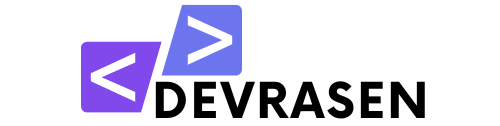



Thank you for another informative web site. The place else
may I get that kind of info written in such a perfect manner?
I’ve a mission that I’m just now working on, and I have been at the glance out for such
information.