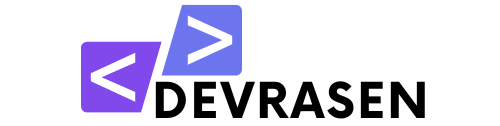In 2025, the dynamic nature of web development emphasizes the importance of tools that enhance productivity and simplify the coding process. Visual Studio Code (VSCode) has become one of the most popular code editors among web developers due to its flexibility and extensive library of extensions. In this guide, we’ll explore the 10 best VSCode extensions for web development in 2025.
What is VSCode?
Visual Studio Code (VSCode) is a lightweight, open-source code editor developed by Microsoft. It’s an ideal choice for web developers, offering adaptability, customizability, and support for numerous programming languages. Packed with essential features like IntelliSense (code completion), debugging tools, and an integrated terminal, VSCode stands out. However, its true power lies in its extensions, which allow developers to tailor their workflow and enhance their coding experience.

Why Are VSCode Extensions Essential?
VSCode extensions are indispensable for developers as they enhance productivity, add critical features, and streamline workflows. These extensions improve code quality, automate tasks, and offer tools for testing, debugging, and collaboration. By leveraging the right set of extensions, web developers can write cleaner code, enjoy a better coding experience, and accelerate development cycles.
Top 10 Must-Have VSCode Extensions for Web Development
When it comes to web development, using the right tools can make a significant difference in your workflow. Below is a list of the top 10 VSCode extensions that every web developer should consider in 2025. These extensions are designed to boost efficiency, improve code quality, and streamline your overall coding experience.
1. Prettier
Prettier is a must-have when it comes to keeping your code clean and consistent. This addon ensures that your codebase stays organized and readable by automatically formatting your code according to a set of pre-established guidelines. No matter what language you’re using—JavaScript, TypeScript, HTML, or CSS—Prettier can be set up to support different languages and format your code as you save it.

Why it’s essential: It makes your code more readable, reduces formatting issues, and keeps your code style consistent.
2. Live Server
In web development, testing and seeing changes in real time is essential. You can preview your web pages in a browser using the Live Server plugin, which starts a local development server. You don’t have to manually reload the page to see any changes you make to your code reflected immediately in the browser. The ability to speed up the testing and debugging process makes this addon revolutionary for front-end developers.

Why it’s essential: Since the live server provides immediate feedback on code changes, it speeds up the development process.
3. GitLens
GitLens enhances Git in VS Code, a vital component of any developer’s arsenal. The built-in Git features are enhanced by this plugin, providing comprehensive codebase insight. Tracking changes, examining the context of code contributions, and viewing commit history is easy with GitLens. You can even see who changed specific lines of code, making debugging and teamwork easier.

Why it’s essential: GitLens improves your version control experience by making working with Git more efficient and intuitive.
4. Bracket Pair Colorizer 2
Working with nested code can sometimes be difficult, especially when working with long HTML structures or huge functions. This problem is solved by color-coding matching brackets in Bracket Pair Colorizer 2, which greatly facilitates navigating complex code. To improve readability and reduce errors, this addon highlights bracket pairs in different colors so that you can quickly determine where each block begins and ends.

Why it’s essential: Color-coded brackets help with visual management and navigation of complex code.
5. Path Intellisense
Large project file path navigation can be time-consuming. To solve this, Path IntelliSense offers file path autocompletion within your project. This extension reduces the chances of typos or confusion in your project’s directory structure by suggesting file names and folders as you specify the path to a file. It is a simple yet efficient application that helps you save time and frustration.

Why it’s essential: Path IntelliSense allows you to quickly identify files and avoid mistakes caused by incorrect paths.
6. Auto Rename Tag
Auto Rename Tags is a very useful plugin that saves you the hassle of manually changing both tags by renaming the corresponding closing tag when you change the opening tag. Regardless of the complexity of the XML structure or HTML page you are working on, this addon ensures that your tags are always in sync.

Why it’s essential: It saves time during development by reducing the work required to maintain consistent tags.
7. ESLint
ESLint is a great extension for TypeScript and JavaScript developers, that helps you find and fix issues that ensure your JavaScript code adheres to coding standards and best practices. You can set ESLint to adhere to specific coding styles, and it works in conjunction with your development process. ESLint detects issues early and helps you write cleaner, more efficient code, reducing the chance of errors later.

Why it’s essential: It ensures that your code is clean and error-free by identifying any errors before they become problems.
8. CSS Peek
Especially on large projects, it can be challenging to remember where specific styles are established when working with HTML and CSS. With CSS Peek, you can quickly browse an HTML element to see which CSS rules it matches. Design changes and troubleshooting are easier when you can simply hover over an HTML tag or class to see the CSS styles applied to it.

Why it’s essential: It improves your workflow by making it faster and more efficient to switch between HTML and CSS.
9. Docker
Docker is an essential extension for developers working with containerized applications, which enables you to create, manage, and deploy containers directly from within Visual Studio Code, supporting Dockerfiles, Docker-Compose files, and Kubernetes setup. To manage your containers and easily pull images, the Docker plugin now integrates with Docker Hub.

Why it’s essential: Docker streamlines the development and deployment of containerized applications by simplifying containerization operations.
10. Emmet
Emmet is the essential extension if you want to improve your HTML and CSS productivity, that makes it possible by using shortcuts and abbreviations to write HTML and CSS quickly. You can speed up your coding process by typing shorthand code that can be expanded to the entire HTML structure. It is a great tool for front-end developers to quickly create with a lot of markup and styling.

Why it’s essential: Emmet’s powerful shorthand syntax helps to create HTML and CSS quickly.
Conclusion
The right choice of extensions can significantly change your web development process in 2025. Writing cleaner code, increasing efficiency, and refining your development process is made possible by these 10 VSCode Add-ons for Web Development. No matter how experienced you are, adding these extensions to your VSCode configuration will definitely make your development process more efficient and seamless.
Staying ahead in web development requires keeping your tools updated to adapt to the industry’s rapid changes. Have fun with your coding!